Update (Oct 29, 2013): With Home Sharing turned on and iTunes11, all my devices(iPad, iPhone, Netbook) are synced with my main PC (i3, Win7) with medias in an external HD! Sweet. No fuzz with Win Media Center anymore.
How: with your iPad, iPhone, open Music app, and look for Share in More… click your library. For other PC, install iTunes and turns on Home Sharing.
(Nov, 11,2012)So I had been using my 7 years old resurrected HP laptop as a media center with my music library residing in one of my external HDs. It had been doing a decent job, but sometimes it had been a hit and miss; for example, adding new materials, sometimes, they showed up and other they just didn’t. It took me a while to learn to play all songs with shuffle, and to do a search (it only takes up to 4 characters I remember). I used it for about a month, then I figured out it was easier to pop a CD into my DVD player to play music with my AV receiver (Those you attach with big speakers!).
Anyhow, a light bulb moment today! Since I have to turn on my main laptop anyway for either streaming – Windows Media Center or iTunes – and I have my iPad, why don’t I use iTunes’ Home Sharing instead? Besides, my music repertoire is already in iTunes. The only worry I have is the output quality through the headphone jack to a pair of RCA plugs to my AV receiver, I test it and it sounds decent!
So what is nice about using iPad as my media center instead? Well, everything is now touch base! and the library recognition is painless and seamless. What you see in iTunes is what I get on my iPad, and ‘Music’ app is easy to use and to find and pick songs. I can also stream videos with Home Sharing.
How to turn on Home Sharing in iTunes (PC): Find the Advance Tab, Turn-on Home Sharing using your Apple ID
On iPad, iPod Touch, and iPhone under music>settings>turn-on Home Sharing, and ‘Music’ app, under ‘more’ >sharing>select your music and video library. This means I get the same libraries on my iPhone too, an additional tool to play my music and videos at home.
With the PS3 system, it will recognize Windows Medias automatically if you turn your sharing on in the PC. That’s another option to stream your medias at home. I guess that’s the same for the Xbox 360.
Now I don’t have a Window Surface, so I don’t know if the touch-base experience will be the same?! With an Android tablet, I believe Boxee is perhaps a good option, it works with iPad too.
There you have it, I figure it will be cool to use this setup for your Christmas Party! Sure, you can download music to your iPad and plug it to one of those extended speakers, but with my way you have access to thousands of songs !!! and additional audio settings with your AV receiver.
Cheers.
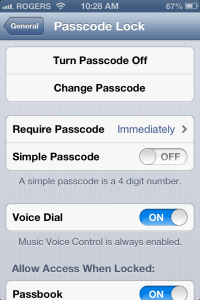
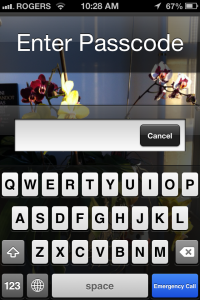





You must be logged in to post a comment.